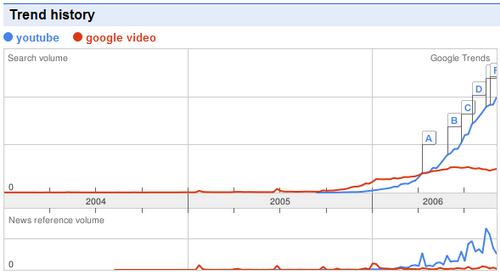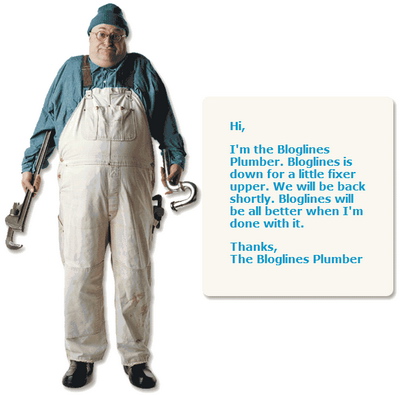Most tech sites have covered on Google Reader‘s recent update to its user interface with mostly positive comments. As I have tried Google Reader previously and loathed it, it was probably the right time to check it out again to see if Google has made it better.
Most tech sites have covered on Google Reader‘s recent update to its user interface with mostly positive comments. As I have tried Google Reader previously and loathed it, it was probably the right time to check it out again to see if Google has made it better.
Since it has been a long time since I last used it, I exported my feeds from Bloglines to OPML format and subsequently imported it into Google Reader. No drama here as this process was flawless. There was a delay of a few minutes before all the imported feeds showed up with the recent items in the subscriptions list on the left.
 {.imagelink}Once everything was in place, the updated Google Reader proved to be pretty impressive. Compared to its predecessor, the interface is now a lot more usable (finally has a decent scrollbar and tree view) and in short, seemed like a AJAX-ified Bloglines. The ‘scroll tracking’ feature is rather intuitive as it would mark items as read when you scroll past them which is rather handy if you want to switch to other subscriptions (feeds) or tags (folders) and get back to it later (most other RSS readers would mark all items in a subscription as read the moment you open it). However, this feature doesn’t seem to work properly with subscriptions which only have 1 item which didn’t require any scrolling to read it (manually marking the item as read was required instead).
{.imagelink}Once everything was in place, the updated Google Reader proved to be pretty impressive. Compared to its predecessor, the interface is now a lot more usable (finally has a decent scrollbar and tree view) and in short, seemed like a AJAX-ified Bloglines. The ‘scroll tracking’ feature is rather intuitive as it would mark items as read when you scroll past them which is rather handy if you want to switch to other subscriptions (feeds) or tags (folders) and get back to it later (most other RSS readers would mark all items in a subscription as read the moment you open it). However, this feature doesn’t seem to work properly with subscriptions which only have 1 item which didn’t require any scrolling to read it (manually marking the item as read was required instead).
Besides that minor issue, I don’t have any other negatives to bring up. I would definitely take back the negative comments I made about it. ;) The latest update makes it very compelling to switch and its similarity to Gmail would make it a perfect candidate for those who already use Gmail and want to get started with using an RSS reader.
 So while I was getting awed by the updated Google Reader, I noticed subtle user interface changes to the left pane of Bloglines. It was announced by the Bloglines team soon after I noticed it, and in my opinion, were excellent minor tweaks.
So while I was getting awed by the updated Google Reader, I noticed subtle user interface changes to the left pane of Bloglines. It was announced by the Bloglines team soon after I noticed it, and in my opinion, were excellent minor tweaks.
AJAX is now used in the left pane which makes it a lot snappier as the whole frame is longer refreshed. Very impressive for such a minor change as it definitely delivers a huge difference in responsiveness. Besides that, they have also reduced the time it automatically refreshes the feeds.
Since my last post on Bloglines, I’m happy to report it has not gone down at all and has been reliably delivering all the updates of my feeds. Kudos to the Bloglines team for the great work they’ve done!