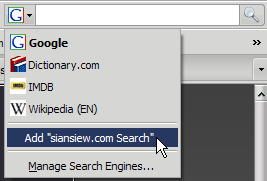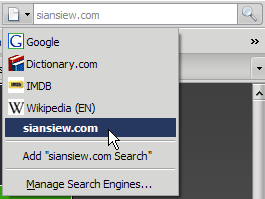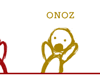I’ve been using Firefox 2.0 since it was at Beta 2 a few weeks ago, and I am happy to say it has been relatively stable. I had it running for nearly a week before it got cranky, which is quite a long way since the days when I had to restart it every day at the very least.
I’ve been using Firefox 2.0 since it was at Beta 2 a few weeks ago, and I am happy to say it has been relatively stable. I had it running for nearly a week before it got cranky, which is quite a long way since the days when I had to restart it every day at the very least.
Notable updates include the integration of functionality similar to the SessionSaver extension into Firefox’s history function, close buttons being added to each tab, anti-phishing filter, a redesign of the preferences dialog and minor user interface tweaks.
At time of writing, Firefox 2.0 is currently at RC1 (Release Candidate 1) which denotes a final product which is ready for release unless some serious bugs surface. Do note that installing Firefox 2.0 RC1 will overwrite your current Firefox installation and may disable some of your extensions which are incompatible (I’m using Nightly Tester Tools extension to get around this). However, if you would just like to try 2.0 out without having it replace your current Firefox installation, you can get Firefox Portable 2.0 RC1 which will run in standalone mode.
Firefox 2.0 is scheduled to be released some time in October, so you shouldn’t have to wait too long before your Firefox browser gets upgraded!
Screenshot:
 {.imagelink}
{.imagelink}