 You probably would’ve noticed the dotted underlined red lines under misspelt words which are typed into text boxes/forms/fields. To me, it’s a rather welcomed feature since I use web applications and services quite a fair bit (I don’t misspell a lot, but automated checking is a bonus I guess ;)), but by default, the bundled dictionary is for the US locale which would complain when you spell ‘favour‘ instead of ‘favor‘.
You probably would’ve noticed the dotted underlined red lines under misspelt words which are typed into text boxes/forms/fields. To me, it’s a rather welcomed feature since I use web applications and services quite a fair bit (I don’t misspell a lot, but automated checking is a bonus I guess ;)), but by default, the bundled dictionary is for the US locale which would complain when you spell ‘favour‘ instead of ‘favor‘.
Fortunately, it’s a rather easy to get around this, which is just to select and install the appropriate dictionary from here. Once that’s done, just right-click on any text box/field/form and you should be able to select the dictionary you want to use (screenshot below):
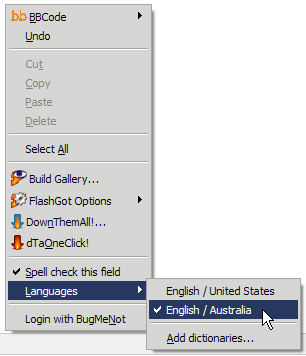
Once that’s done, you’re all set! :)